I’m so glad so many of you enjoyed the resources from Antique Pattern Library that I posted last Friday!
Antique Pattern Library is really a gem of a resource, worth bookmarking and checking often for updates. Because they’re entirely a non-profit work, it’s also worth supporting them if you’re able. And they make it very easy to donate through Paypal – it takes about a whole two seconds. If you make use of APL, do consider a donation. No matter the amount, anything helps to keep the endeavor afloat.
Here’s a question that came into my inbox over the weekend:
Mary, you mention using these old embroidery books for inspiration. There are some embroideries in them that I think would make good patterns that I’d like to use, but how do you make them into a design if they don’t have a design in the book? How do you make the designs that you have on your website?
I thought I’d address these two different questions here, in case others are wondering the same thing!
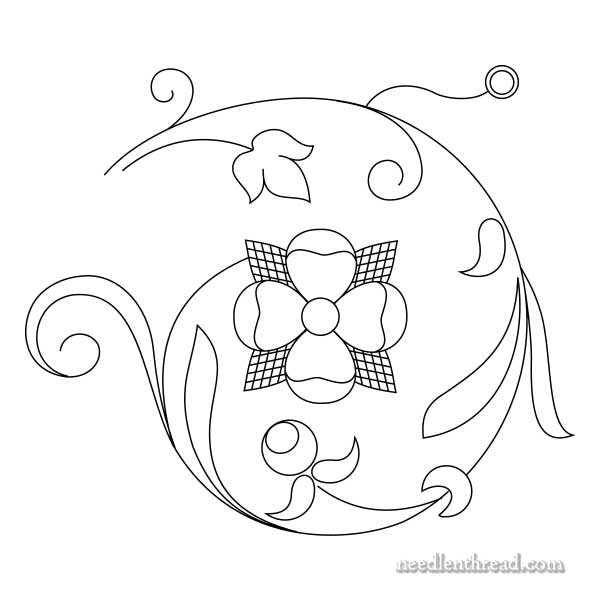
This pattern – with a few minor tweaks and alterations – comes from the goldwork book that I linked to in last Friday’s article.
The original image in the book looks like this:
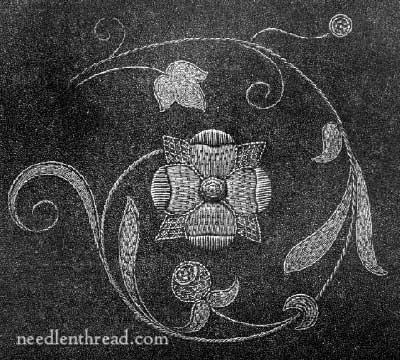
changing an image like the one above into a workable pattern can be accomplished by hand or on the computer.
There are different ways to do it by hand, and different ways to do it by computer. These are the ways I would go about it in both cases.
Tracing or Drawing by Hand
To trace an image like this by hand, print the page of the PDF that has the design on it that you like. Trace over the main lines of the design with a darker pen so that you can see them clearly, then trace those lines onto a piece of tracing paper. That will give you a decent pattern to start with. You might touch your tracing up a bit, making sure the elements are balanced and your lines are smooth, or even changing some of the elements altogether.
Once your design is satisfactory, trace over it with a fine tipped marker. Normally, at this point, I’d make a final, clean tracing on a new sheet of paper, and that will suffice for the final design, if it’s just something I’m using for a one-off project for myself.
If you need to enlarge it (chances are, you would enlarge a little bit – the images are fairly small, especially in electronic versions of old books), then you can enlarge your tracing on a photocopy machine or a home printer.
Or you could draw the design free hand, if you like to draw. Sometimes, it’s worth re-drawing an image like this completely by hand, using the image as your starting point. You’ll discover changes you want to make as you sketch, and you can end up with a completely different design that you like better.
Vector Drawings
When it comes to the vector drawings made from public domain images (for example, the old embroidery designs that I clean up and offer here on Needle ‘n Thread), the process is a bit different. I scan the image, crop it, import it as a gif into Illustrator (or Inkscape), add a layer to the image, and begin tracing the design bit by bit, making minuscule adjustments the whole time, to get a smooth, accurate rendition of the design.
With vector drawings, the process is not accomplished by a simple click of the button. You can’t tell a program “trace this for me” and end up with a perfect vector drawing, even though some programs have a kind of auto-trace feature. Auto-trace rarely comes out accurate (on a complicated image) and auto-traced designs are usually messy and difficult to clean up. It’s easier and less complicated to trace the image from scratch.
Creating vector drawing takes a good bit of time and involves a lot of precise, detailed work in front of the computer to get a satisfactory result.
If you’re not familiar with using graphic software and have no interest in learning how to use it, then tracing an image by hand is the way to go.
But if you’re fairly computer savvy and you like fiddling about on the computer and learning new things, you can download Inkscape for free and view the many online tutorials to learn how to use it. Illustrator is also an option, but it’s quite expensive, and if you’re just starting into this type of thing, it makes more sense to start with Inkscape, which does a good job and is quite user friendly.
I hope this is helpful for those of you wondering how to go about translating a design from an old publication into a new pattern for embroidery!
If you have any questions, feel free to chime in below!



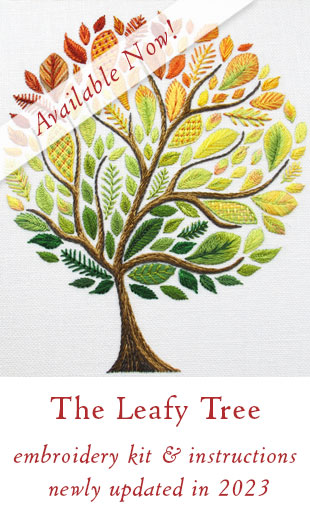

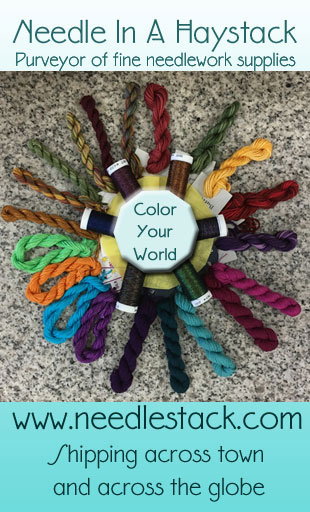
There’s also Corel DRAW for vector graphics, which is what I use. Not as expensive as Illustrator but very powerful. I can often use the trace feature by tweaking the settings to get a decent starting place and then clean it up manually. The best thing about using a vector graphics program to create a drawing is that you can then scale it to any size you want without losing detail or clarity.
Dear Mary
It’s really good to know how to trace a design which isn’t a pattern, like you I have traced from a picture on the computer and followed the same instructions that you have given above and it turns out fine. I will download Inkscape as I not very good at drawing and a computer app like Inkscape would be great when I want to change a design. Thanks for sharing the tips on how to trace or draw by hand and how to trace from an application, this is very useful.
Regards Anita Simmance
Hi Mary,
Thank you for explaining the computer side of this. As archaeologists, me and my husband use AutoCad to clean up stitch directions and patterns. Works probably the same as Illustrator and the like. Will check out Inkscape too.
Have a nice day, Jessica
I JUST WANTED TO LET YOU KNOW THAT YOU HAD A WONDERFUL IDEA OF LETTING US TAKE A PEEP INTO THE ANTIQUE PATTERN LIBRARY. I SPENT A WHOLE AFTERNOON ROAMING AROUND AND I WILL RETURN TO THIS WEBSITE AS SOON AS I HAVE ANOTHER BUNCH OF HOURS TO SPEND. THANK YOU VERY MUCH.
Hi Mary,
I use Inkscape. I was wondering if you and Julie S. could tell me what Illustrator and Corel DRAW can do that Inkscape can not. Thanks!
Hi, Kathy – If you’re just tracing lines or making line drawings with vectors, not really anything that makes them worth paying for, in my opinion. Don’t get me wrong – I love Adobe Illustrator and I use it, but I use their whole Creative Cloud as part of what I do, so I pay for it. If you’re not into all kinds of graphic work, then I wouldn’t bother with it. In any case, I use other Adobe products, so they all seamlessly work together. That’s why I like Illustrator. As for Corel Draw, they don’t have a version for Mac, so I don’t use it. I used it years ago for a little bit, but when I switched to a Mac, I switched. I like Inkscape and for quick, stand-alone drawings that I’m not going to be incorporating into anything else (like InDesign), then I use Inkscape.
Kathy, I haven’t used Inkscape myself but based on how it’s described I’d agree with Mary. Illustrator and Corel Draw are powerful software programs with tons of features (and fun to play with), but they do come with a learning curve. So if you’re wanting to do fairly simple line drawings and tracings, a free program like Inkscape sounds like just the ticket. I started using Corel Draw for other purposes years ago, so for me it’s just sticking with what I already know.
Be careful when downloading Inkscape. My antivirus found malware in the download, when I saved the file. Got rid of it immediately, but you need to be careful!!!
Laura Chopp
Hi, Laura – that’s odd. I wonder if you downloaded it directly from their shareware site, or from another distributor? I’ve never had a problem with it, and I’ve been using it for years, and updating it regularly.
Dear Mary,
One bolt of lightning and I’ve replaced my little grey apple laptop with a new iMac. The screen is about three times as large as the former. Is it great for tracing right from the screen? Too right–but with a VERY light hand and quality tracing paper.
Thanks again for the nod to the Antique Pattern Library.
Great ideas on using new technology to make embroidery designs. Thanks for sharing this!
Thank You. I’ve been wanting to expand into my own patterns, but wasn’t sure where to start.
Thanks for this post. Some great explanations there 🙂
Hi Mary~~
I use CorelDRAW. Ages ago, I had a full version of it that I was fairly proficient with, but still never tapped into a majority of what it could do. I never updated it because of the expense; a new version is hundreds of dollars.
And then I found CorelDRAW Graphics Suite X3, which is a simplified version and cost a lot less. Even still, I hardly need all of what it is capable of. The version I have is already more than 5 years old.
I also do some machine embroidery, and the clean, vector drawings are perfect as a basis for digitizing.
I’ve not heard of Inkscape before. Is it just for vector drawing? Or does it also have the capability to fill the shapes with color?
Hi, Dorothy – it does any kind of vector graphic, including fills, etc.
I almost always use tracing paper and clean up designs with pen and pencil, but lately my android tablet has become my new favorite tool for that kind of work. I found a free drawing app that lets you add layers to an image, and with that and a stylus for the touch screen I can trace over any image by hand, but still have it saved digitally. I’ve had great success with taking pictures of floral patterns on antique dishes, and then using the drawing app and stylus to trace out a version suitable for stitching. Its super easy to reduce or enlarge a design, and when I put a white background behind my tracings, the tablet screen doubles as a light box 🙂 The size of design is limited a bit by the size of the tablet screen, but for anything relatively small, this has become my go to method.
Hi Mary
What about copyright when you take a design out of a book. Does it make a difference if it is just something you are doing as an individual piece.
Hi, Betty – the designs I’m talking about here are designs or images from books in the public domain. If you own a book and want to take an image out of it to embroider for your own personal enjoyment, that, of course, is fine. You couldn’t disseminate the design you made from it, sell the embroidery, or anything like that. But it’s not a violation of copyright if you buy a book and use an image in it to embroider. If you were planning on publicly displaying it or anything like that (as a work of art, for example) you would have to have permission, even if you have altered the design to make it usable for embroidery, as copyright also covers derivative works.
I made Christmas ornaments of our RV and car from the catalog/online photos. To some extent this is similar to transferring the designs from the old books.
Using my copier I changed the size of the photos to the size I needed. In the case of the online photo, I printed it out first. This could also be done with changing the size of a photo with the computer and printing it out.
I then took our small light box and secured the photo on it, then took the fabric and did the same, over the photo. I then outlined what I needed of the design with an extremely fine marker on the fabric. Design transferred. One could also attach the photo or printout and fabric to a window which gets a good deal of light and do the same.
Mary, I actually have Inkscape downloaded. I have used the auto trace feature on it. I didn’t know you could draw it somehow bit by bit. Is there a link you could give to a tutorial that shows this process. I am not very software savvy, but would like to learn more.
Thanks.
Hi, Mary – your best bet would be to google “Inkscape Tutorials” as there are many of them, and then find ones that you like, that show you how to do what you want to learn. That’s what I’d do, if I were looking. You can also search YouTube for the same, for videos. Hope that helps!
The Antique Pattern Library is a treasure trove. Thank you for introducing it.
I find that several entries require a password. Does the website provide this? I could not find it.
Thanks.
Hi, Molly – if you read through some of the comments here on the post, you’ll find further instructions on how to avoid that, beyond the information in the article above.
Hi Mary,
I had to laugh when I saw your post with this design. I have been creating a series of variations on this very design for the past 6 months. It is one of my favorite vintage designs.
Thanks for sharing as always.
Carrie
Mary, this brings up a question that’s always confused me: is it permissible to sell a finished piece of embroidery that uses a copyrighted design? I know you’ve probably covered this in a post somewhere but so far I can’t find anything. For instance, if I purchase a pattern from a designer for a tote bag or a dress, I always ask if I have permission to sell a finished item from that pattern. The answer is sometimes yes and sometimes no, or yes as long as the designer is given credit for the design somewhere on the item. For designs that are free, or in the public domain such as designs from these lovely old books, it is more complicated I think. There really isn’t anyone to ask: “Hey, I would love to incorporate this embroidery design into a pillow I’m making to sell in my online etsy store, is that okay?”
I know that I wouldn’t want someone to use my designs to make something for commercial sale without asking me, or if it’s explicitly stated in the copyright, so I certainly don’t want to infringe on anyone else’s design or pattern copyright.
Even when they are “free” designs, it seems like someone somewhere still owns them, and that’s where it gets very confusing. Any thoughts?
Hi, Bonnie – good questions.
First, it’s necessary to understand what copyright is. Here’s the official definition:
“A form of protection provided by the laws of the United States for “original works of authorship”, including literary, dramatic, musical, architectural, cartographic, choreographic, pantomimic, pictorial, graphic, sculptural, and audiovisual creations. “Copyright” literally means the right to copy but has come to mean that body of exclusive rights granted by law to copyright owners for protection of their work. Copyright protection does not extend to any idea, procedure, process, system, title, principle, or discovery. Similarly, names, titles, short phrases, slogans, familiar symbols, mere variations of typographic ornamentation, lettering, coloring, and listings of contents or ingredients are not subject to copyright.”
So, what to take from that: copyright covers images and texts, works of art, etc., but it does not cover process, which is often a point of confusion in the needlework world. For example, if a person publishes the process of working a certain stitch that is unique, and someone learns that stitch and then writes their own directions for it, using their own images to instruct on how to do it, there is no breach of copyright, because working a stitch is a process, and copyright does not cover process. Patent covers process. If the original process is not protected by patent, there is no violation.
Copyright does cover designs and drawings, and it covers the original work a person does to create the design or drawing, even if the new design or drawing is a re-worked rendition of a design in the public domain. It’s the new drawing in that particular form, particular to the person who created it, that is protected by copyright.
Two points:
1. Just because a design is offered for free does not mean it is copyright-free. For example, the designs I offer on my website, that I’ve digitized, are copyrighted to me. Because they are copyrighted to me, they could not be printed out by someone else and, for example, sold and distributed in kits or what-have-you, without my permission, or made into items (embroidery or whatever) that can be sold. This is the notion of derivitave works. Copyright protects against derivative works.
So, even my digitized (re-drawn vector) designs that come from out-of-copyright sources could not be printed and included in kits or anything like that without permission, because those vector drawings are actually mine, copyrighted to me, because they are my vector drawings.
However, to make a derivative work based on the design could not be established as a copyright violation, because the original design is in the public domain. If I tweaked the design, added something new to it that made it distinct from the original, out-of-copyright image, then the creation of any derivitave works would be protected by copyright.
2. Embroidering any original design created by someone else and selling the derivitave work (the piece of embroidery) would be a violation of copyright.
It is always necessary to ask permission to use original designs created in any form by someone else, even if they are offered for free, even if the work being made is not in the same medium (for example, you see a photograph you like, taken by someone else, and you decide to embroider it and sell the embroidery) or make the picture into embroidery kits to sell. You couldn’t do that without permission.
I use a few different programs…I use Gimp (a free program that’s like photoshop – high learning curve) or I use a site like picmonkey, ipiccy, etc and change the image into a pencil drawing first. I find it easier to clean up that way. That is how I did the whole Ackerman’s catalog embroidery pictures.
Heather, What is the Ackerman’s catalog of Embroidery? Can you please give us an address to find it?
Thank you.
Hi, Robin – I think Heather is talking about Ackermann’s repository. Here’s my blog post about it: https://needlenthread.wpengine.com/2014/04/ackermanns-repository-embroidery-patterns.html
Hi! I’m wondering if you could help me figure out if I design I created recently (for printing digitally on fabric, and made into a tea towel) is copyright violation.
I bought a book from a library sale called Hungarian Peasant Art (Corvina Press) for inspiration. It was first published in 1958, second edition in 1969.
There was photo of an embroidery which I drew heavily from, recreating it in Illustrator (changing color here and there, and altering slightly the shapes). I had this design PRINTED on fabric, and I made a tea towel from it. Now I’m not sure I can sell this tea towel because I may have not changed the design enough?
I guess my question is, if it was originally an embroidery, and I made it a vector image which was printed, does that violate the copyright? Or is it okay to use this image as long as I’m not selling it to a mass market? (I would probably sell only a few of these at a craft sale).
Thanks!
Zoe
Hi, Zoe – Books printed in 1958 are still under copyright. Whether or not it was presented as an embroidery pattern in the book or not doesn’t really change that. But I’m not a lawyer – you might look further for specific advice on your situation.
I’m looking for some hand embroidery patterns that were from around 1990 (plus or minus a few years). They were teddy bears (outline format) that were staged for all the various holidays throughout the year, and even included a bride & groom teddy bear pattern. My mom embroidered them on dish towels, and gave them to me as a gift back then. The few I still have are so worn out and stained that I’d like to re-do them on new towels. I’ve searched the web and can’t find anything remotely similar. I could trace the few I still have to make patterns, but I do not have some of the towels any more. Wondering if you or any of your readers might have these patterns or could suggest where I might look for the original patterns.
Thank you!