Happy Monday! This morning, I’m going to review a paper cutting machine, so if this totally isn’t up your alley, feel free to opt out.
Tomorrow, I’ll be going into details on how I made these fabric and paper gift boxes and decorated them with embroidery stitches, and since the machine was a central player in the project, I figure I better show you what it is, first.
Silhouette actually gave me this machine. I’m not obliged to review it, but I think it is fair to review it, and the fact that they gave it to me doesn’t really change my impression of it. Silhouette is also providing another machine for me to give away to one of you – and that will happen later in March, when the give-away will include some other fabric-related items along with the machine. Well, heck. You don’t get that many perks, reading my blog, so you may as well have the opportunity, right?!

Ok, this is the machine. I had a lot of fun playing around with the thing and seeing just what it would do.
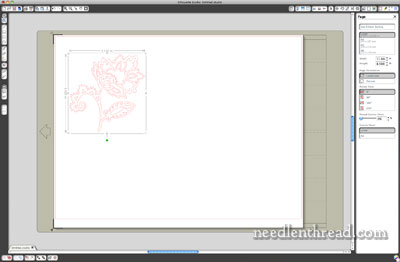
For me, the best part of the Silhouette is the ability to make your own designs for cutting, using their software. I used the software on a Mac, and found it really easy to figure out and get used to. But you aren’t obliged to make your own designs. There’s an extensive collection of designs available through Silhouette, which you pay for and download into your own design library. There are no cartridges for the Silhouette – it hooks up to your computer, or you can download your designs on an SD card and plug the card into the machine. I preferred working right from the computer.
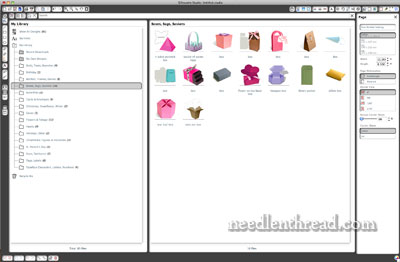
So, on these types of “toys,” it’s always figuring out the software that determines my frame of mind towards the thing. If it’s too complex, forget it. I found the Silhouette software really easy and uncomplicated.
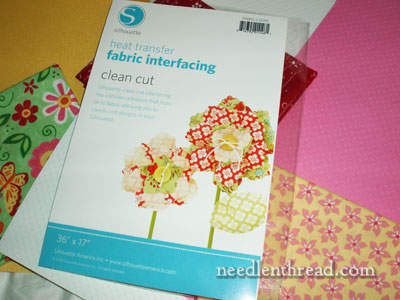
Silhouette makes several kinds of fabric-related products for cutting. I used their “clean cut” fabric interfacing extensively, and it’s pretty darned neat. It ends up somewhat stiff, but still flexible, and it cuts with a clean edge that doesn’t fray. It’s ideal for appliquéing on things like totes and jeans and so forth. You can either just iron it on and leave it as is, or you can hand stitch around the edges. They also make a lighter interfacing for machine appliqué. The really neat thing, I thought, is that you can cut some awfully complex designs in the fabric – things that you wouldn’t necessarily hand cut for appliqué. So that was kind of fun.
If you’re a cross-crafter and you’re interested in a cutting machine, these are my pro-con impressions:
Pros:
1. The machine is small and light – smaller than most printers and easy to move.
2. The software is easy to figure out and the machine is really easy to use.
3. No cartridges. Everything can be done straight from your own computer, and that includes designing your own cuts and using your own fonts and so forth.
4. They have a really nice design library online, where – yes – you purchase designs, but the individual designs are affordable.
5. The fabric interfacing stuff is pretty cool. I like it. This is not your typical fusible interfacing.
6. The machine cuts really well. I used it on card stock, on embossed card stock, and on thickly interfaced fabric – all on small semi-complex cuts, and got perfectly clean cuts every time.
Cons:
1. I personally find this type of machine cost prohibitive. At $300, they aren’t cheap. But if this type of paper crafting figures heavily into your hobby, I can see making the investment. It’s kind of like buying a needlework floor stand – it’s a useful tool.
2. Though it doesn’t have to be hooked up to the computer, it’s easier to work on it if it is, which means you have to have space for it near your computer. It’s not a big machine, though, and I solved the problem by setting up a little folding table right next to my desk. It worked fine.
3. Wow! It makes a lot of noise! I had no idea! I found I liked the noise – it runs through all kinds of ranges of sounds, from squeals to chugs and to clicks. If you have a problem with noise, this might bother you.
So that’s the Silhouette. I really like it a lot! I’ve had a little experience with other cutters that are cartridge based (we bought my mom one for Christmas, 2009 – and then we subsequently sold it, after a bit of frustrated use!), and I found this cutter much easier to use. It’s a lot of fun! Next time I fiddle with it, I’m going to change some of my monogram patterns into cutting patterns… and I might even do the same with some of the other hand embroidery patterns here, just to see what materializes.
Don’t forget that in March, I’ll be running a give-away for a free Silhouette. If a cutting machine is on your wish list, keep an eye out for that!
Have a terrific Monday! See you tomorrow!



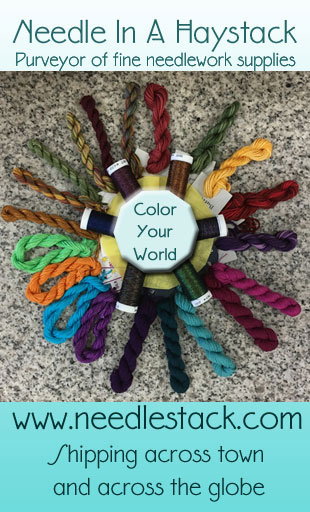

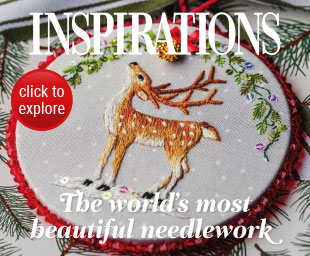
I had no idea these type of machines existed. Thank you very much for opening my small world on new technology.
Hi Mary–an interesting product; thanks for the review.
I could probably find a good use for one of these, so count me in for the drawing next month!
I loved your boxes…
Carol S.
Thanks for the review. I have a Cricut that I use a lot for cutting wool felt to use in applique/embroidery projects and have started looking around for something I can design on. I’d heard about the Silhouette but hadn’t seen it in use. Really helpful, and I’ll keep my eyes peeled for the giveaway 🙂
I have a manual die cut machine that I have used in card making, and know that it can be used for fabric also. But this machine looks like it can do a whole lot more, and might come out costing less in the long run because I have to buy the cutting plates to run through my machine, and they are kind of expensive, anywhere from $15-$40 for a single design. I could see using the Silhouette if I were having to cut a lot of shapes for applique, etc. The designs could be scanned into the computer and once changes and alterations were made to them, the machine could cut them out.
I know that I will need to enter your drawing, as I now have another want added to my “want list”!! Thanks Mary!
Actually I love the way you bring my attention to things that I did not even know existed. I bought the System 4 Floor Stand because you reviewed it, and I LOVE mine. Sandi
I could also see this being a great investment for a small church community or a large extended family to share for event favors and such. (I never win anything, but I like to scheme what I’d do if I did!)
So you choose a pic set it all up and it cuts the image out of fabric with a fusible web kind of backing – then you use it for what ever your project is? Am I in the right ballpark?
Whatta ya mean we don’t get that many perks reading your blog?! Just reading about your projects is the main perk. And how many books and kits have you given away? AND your tutorials, free patterns, book reviews. Not many perks – Harumpf!
I look forward to reading your review of this, I don’t think I’ve ever read a bad review of them.
I’ve been thinking of getting one of the cutting machines for wool felt myself. Mary (or Hastings), do you need to use the interfacing or can you run plain fabric through the machine? (Possibly backed with the freezer paper trick?)
Hi, All! Thanks for your comments! I’ll see if I can answer your questions….
Anne – Don’t mention it! They’re neat machines, aren’t they?
Carol – oh, yes, do enter the drawing! Glad you like the boxes. I used designs that are available through Silhouette, and I have to say, they all fit together just perfectly, even with the addition of fabric to paper.
Hastings – Yes, this is what I like about the Silhouette as opposed to the Cricut. Now, the design feature is not very complex (it’s not like working in Illustrator, for example), but you can import vector designs and trace them for cutting, which is nice. So if you have a program that allows you to draw in a vector format, you’re pretty much good to go.
Sandi – Thanks, I’m glad you like the reviews! I was actually hesitant about doing this one, because it is somewhat off-topic, compared to strictly needlework. But I think lots of needleworks do other crafts, and needlework can certainly be incorporated into paper crafts, so … it works! I looked at a die-cut machines out there once upon a time, but it was the limitation of cutting plates that discouraged me from that approach. Oh, the NWS4 stand really is the best, isn’t it? I don’t know what I’d do without mine!
Valerie – yep, it would be great for that. I was thinking, too, in terms of card-making or box-making for little fundraising projects and so forth.
Heather – Yes, more or less, that’s it. The difference is, the backing is not at all like fusible web, except insofar as it is fusible. It transfers a kind of smooth rubbery film to the fabric, that makes the fabric stiffer, but still flexible. Everything I ironed a prepared piece to was perfectly smooth, with no bubbling and no possibility even (so it seems!) of any kind of “peeling off” of the backing. It’s almost as if the back of the fabric becomes coated with a thin, clear flexible vinyl or something. Really neat stuff! I’ll be going through the steps tomorrow….
Thanks, Gail! Ah, those perks! I never quite thought of them that way! Thanks for the smile!
Kara – you can’t run the fabric through the machine on its own, as it would bunch up, I think, even if stuck to the mat. I’m not 100% sure of that, because I didn’t try it. The other difficulty would be fraying that might get caught up in the machine. This stuff cuts slick and clean, with no fraying at all. I’m not sure about freezer paper, but I think it would be worth a try, so next time I’m set up, I’ll try that. I don’t see why it wouldn’t work… but we’ll see! I think if you used a fabric stiffener (like “Stiffen Stuff”), you could probably run the fabric through on the cutting mat just like you would paper. Again, haven’t tried it, but I will!
~MC
I have wanted one of these machines for some time now. I have entered every giveaway I could find…but someone else was always the lucky one to win. Your #1 con is the main reason I have not purchased a Silhouette for myself. I will be looking forward to your give away. Just think of all the fun things you will be able to do with your new Silhouette!
Deb
This machine sounds better then most of these machines I have read about. I am sure I could do a lot with a machine like this I am impressed that it cuts through so many surfaces.
Thanks for the review. I didn’t know machines like this could also cut fabric, so that is neat!
I have seen the machine before and love how you can use the computer to make your own designs as well as using theirs.
Debbie
Loved your boxes! I found you thru craft gossip and love your blog. Thanks for showing the boxes. I am a cross-stitcher and paper crafted and I love how you incorporated both with the boxes. It is a joy reading your blog.
Hi Mary,
I found this review very helpful. I’ve been looking for a cutting solution to cut many very small (0.25 to 0.5 inch) flowers — cherry blossoms, hydrangeas, etc. — out of silk to make handmade flowers. Right now I’m doing them by hand and, if I’d like to make a lot of them, I would love to be able to mass cut them…
First of all, does the machine have any limits on how small a design can be? Does the cuttability-factor reduce as the size of the design goes down?
How stiff does their interfacing make the fabric….? I’m worried that the rubberiness of the interfacing would take away from the delicate nature of the silk….and the flower, in general…
I’d be very curious to know if your freezer paper experiment works….If it could actually do these things, I would buy it in a heart beat.
The fact that I’m able to design my own pieces is what appeals to me the most…
Thanks for any help you can give. I ALWAYS appreciate your blog…You’re a gift to us all….
xo Susan
P.S. I just used my gift certificate from Hedgehog Handworks to buy a thread sampler….THANK YOU THANK YOU THANK YOU!!
Hi, Susan! Wellllll…. I haven’t played with the freezer paper yet. I still need to do that. There are two types of interfacing by Silhouette that they guarantee to work with the machine. The stuff I’m using in the heavier interfacing, which they call “clean cut” because it bonds to the fabric, and you don’t have any fraying along the edges. The other interfacing is a lot lighter, and can be used with a machine. The clean cut is fine for hand stitching. As for the size, it cuts down to a quarter inch. For precision, you can change the cutting speed. The more detailed and smaller a thing is, the slower you should set the cutting speed. I’ve cut a couple things out that were pretty detailed, but I haven’t gone down to super-tiny on anything complex (beyond a circle). In fact, the machine cut very tiny circles (maybe an eighth of an inch) without any problem at all – on the interfaced fabric, on regular cardstock, and on embossed card stock. Drop me an e-mail with the basic look of your design (doesn’t have to be it, but I can find something similar) and what size you’re planning to cut it in, and I’ll see if I can do a test cut with similar fabric and freezer paper (if I have the right kind of fabric)…. maybe that would help! Glad you got to use the gift certificate! Ahhhh – THREADS!!! Yes! ~MC
I am thinking of purchasing a silhouette and wanted to know how yours is holding up, also wanted to know about the fabric on freezer paper as well as if any other interfacing has worked ( if you have tried any others) I am wanting to use it for the clothes i make for my kids as well as blankets.