Here’s your opportunity to help me with a project! I’m testing new video hosting for my hand embroidery videos. I thought I’d try Blogger’s video upload feature for my Knotted Diamond Stitch video that I posted this morning, to see if it works out better than Google video. My embroidery stitch videos are “ok,” but I’ve always been a little disappointed with the compression, so I want to try different ways of posting them. So – if you want to leave me some feedback, I’d love to hear your opinion!
This morning, I posted the Knotted Diamond Stitch video tutorial, going about it the same way I have for all my hand embroidery videos. The reason I use Google is simple: You Tube has little “ads” for more videos at the bottom of each video, and, since I don’t think I can control those, I am wary of using them! But I found out (yes, I’m slow) I could post video through blogger, thanks to my brother, who pointed that out to me. Since I haven’t used blogger before for this, I want to do a test run, and, if you see a big difference on your side of the screen, I’d love some feedback! So the purpose here is a kind of comparison, between this video below, and the knotted diamond stitch I posted this morning.
You can check out the original post, where you’ll find tips and tricks on working this stitch, as well as a photo of what it looks like when completed.
http://www.blogger.com/img/videoplayer.swf?videoUrl=http%3A%2F%2Fv17.nonxt5.googlevideo.com%2Fvideoplayback%3Fid%3D4a91d28c86f49f46%26itag%3D5%26begin%3D0%26len%3D86400000%26app%3Dblogger%26et%3Dplay%26el%3DEMBEDDED%26ip%3D0.0.0.0%26ipbits%3D0%26expire%3D1274691136%26sparams%3Did%252Citag%252Cip%252Cipbits%252Cexpire%26signature%3D7F8FAFD5E154DDB696AE39BA5AA6C79A3665A3EB.177238463CD0785492475D1666DB961B1133A0AB%26key%3Dck1&thumbnailUrl=http%3A%2F%2Fvideo.google.com%2FThumbnailServer2%3Fapp%3Dblogger%26contentid%3D4a91d28c86f49f46%26offsetms%3D5000%26itag%3Dw320%26sigh%3DwuVlEcWfeTbEb6G4RD55-cCUpEw&messagesUrl=video.google.com%2FFlashUiStrings.xlb%3Fframe%3Dflashstrings%26hl%3Den&nogvlm=1
I really value your opinions, so don’t be shy! Let me know what you think! If it’s clearer, and it looks like blogger might be a better option, I may convert.



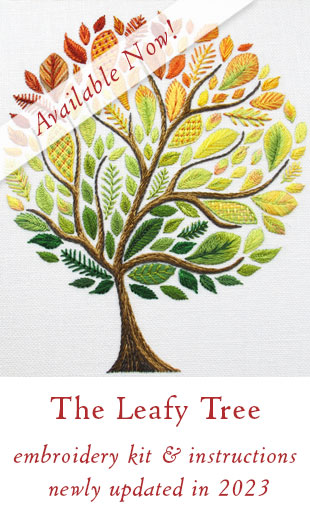

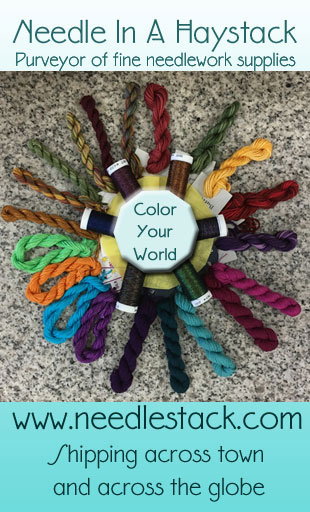
Hmmm… I don’t know. The blogger frame is smaller, but not that much smaller. There seems to be less pixelization around the top of the screen, once the video gets going. Still… there is pixelization.
Hmmm. ….
Hmmmm….
What was really weird was that I opened both videos in different browsers, put them side-by-side, and aligned them so that I could watch them at the same point. One was trailing about a milisecond behind the other, so I was listen to my voice echoing.
You know, it’s bad enough having to listen to your own voice! But having to listen to it twice… sheesh.
🙂
MC
Mary, to be honest I didn’t see much difference. The blogger video width issue can be fixed by changing the width of your video in HTML. So I guess I’d go with whichever you feel is easiest to use…
Yes, the blogger frame is a little smaller, but we see and heard the two very well.
I think that the choice must be yours – which is easier for you – because for us, better for me ( I’m nobody spokesperson!) both are great tutorials!!
I guess it looks, in some spots, like the Blogger video offers a slightly clearer picture, but I don’t really see much of a difference in quality.
If I HAD to choose I would probably vote for the Google video. Only because, for me and my eyes, bigger is better, even if it’s just a little bit bigger. But I can live with either one.
Cool stitch!
-Jeannine
Mary: I know what you mean about the Google video compression. I’ve uploaded to both Google video and YouTube….YouTube video quality is always better. I understand your concern about the “more videos” at the end of YouTube clips, but if you add keywords to your uploaded video, the suggested ones will usually relate to your topic.
As for comparing your Blogger vid to the Google one–the sound quality seems about the same, as does the resolution. The Google video is a little larger (though not necessarily clearer) which may make it slightly easier to see what you’re doing.
You might want to upload the same Diamond stitch video to YouTube (with keywords) and compare the quality with the other two.
Personally, I like the Google video better mainly because it’s larger. Also with Google I can right click at the bottom right on your posted video screen and go to Google Video and then put it in full screen mode. I didn’t see that capability with Blogger.
Mary, I left a comment on your original post,
Hooroo,
Christine
http://missmuffettwo.blogspot.com/
Mary
I like the google video. I agree with Cindy and Jeannie and putting it in full screen which I do not seem to be able to do with the old videos. But whatever you decide is easier as long as you continue to make videos which are wonderful.
Nora
Mary, I really don’t see any significant difference between the two. Go with what’s easier for you.
I hadn’t seen this one before–very pretty!
Patrice
Hello Mary. I like the Goggle video better because the picture is bigger which is helpful when one has poor vision. Linda K
Mary, this comment has nothing to do with the video, really. But I was wondering, while watching how you pull the needle out from under several rows of taut thread on a taut fabric ground–have you ever tried using a curved needle? It is so much easier to “snatch hold-of” than a thin straight needle when things are tightly bound around it since you can turn the point upward slightly. It takes practice, though. There is another needle that is Chinese, though I have not used it professionally. It is a bent needle. It literally has a sharp bend near the tip so that it can prick itself beneath anything.
Hi, Laura –
Thanks for the suggestion! Yep, I have used a curved needle. It takes some getting used to, but for certain types of stitching – or especially for stitching through the top of a piece that has a backing on it that I don’t want to go through (when repairing something that is already assembled, for example) it comes in handy. But it isn’t my “needle of choice,” even when working such stitches as the one here. I prefer a straight needle – usually, I use shorter needles (I like small, small needles), and I like them straight, with the exception of a few favorites that have developed a bend from use. I can always pick out my favorite needles, thanks to the bend!
I haven’t really figured out why I don’t like the curved needle. It may simply be because I haven’t used one enough to fall in love with it. …. ?
With the video tutorials, I like to stick to the readily-available tools, threads, etc., because I think that’s what most readers have on hand, too. Throwing in a curved needle could give the impression that it is “the” type of needle required for the stitch…
I may have to fish a couple curved needles out and give them a try again. I know I’ll need some for an upcoming repair project, anyway – so it would be good to play around and get used to using one again.
Thanks, Laura! You have GREAT suggestions!
I was going to e-mail you about needle lace, by the way…. I have a question!
Best,
MC
Mary: I commented above about YouTube and thought I’d share something else I just discovered…there is an option when embedding your video to NOT include related videos at the end. (Click on “customize” next to “Embed.”).
If you’d like to see an example of this (in a 30 second video I took this evening at an event for my son) go here.
Thanks, Angie! I’ll try that – I’m going to do a trial run on YouTube and another video hosting set, next video tutorial (which will hopefully be early next week!)
Thank you again – I’m glad to know how to adjust that!
Best,
Mary